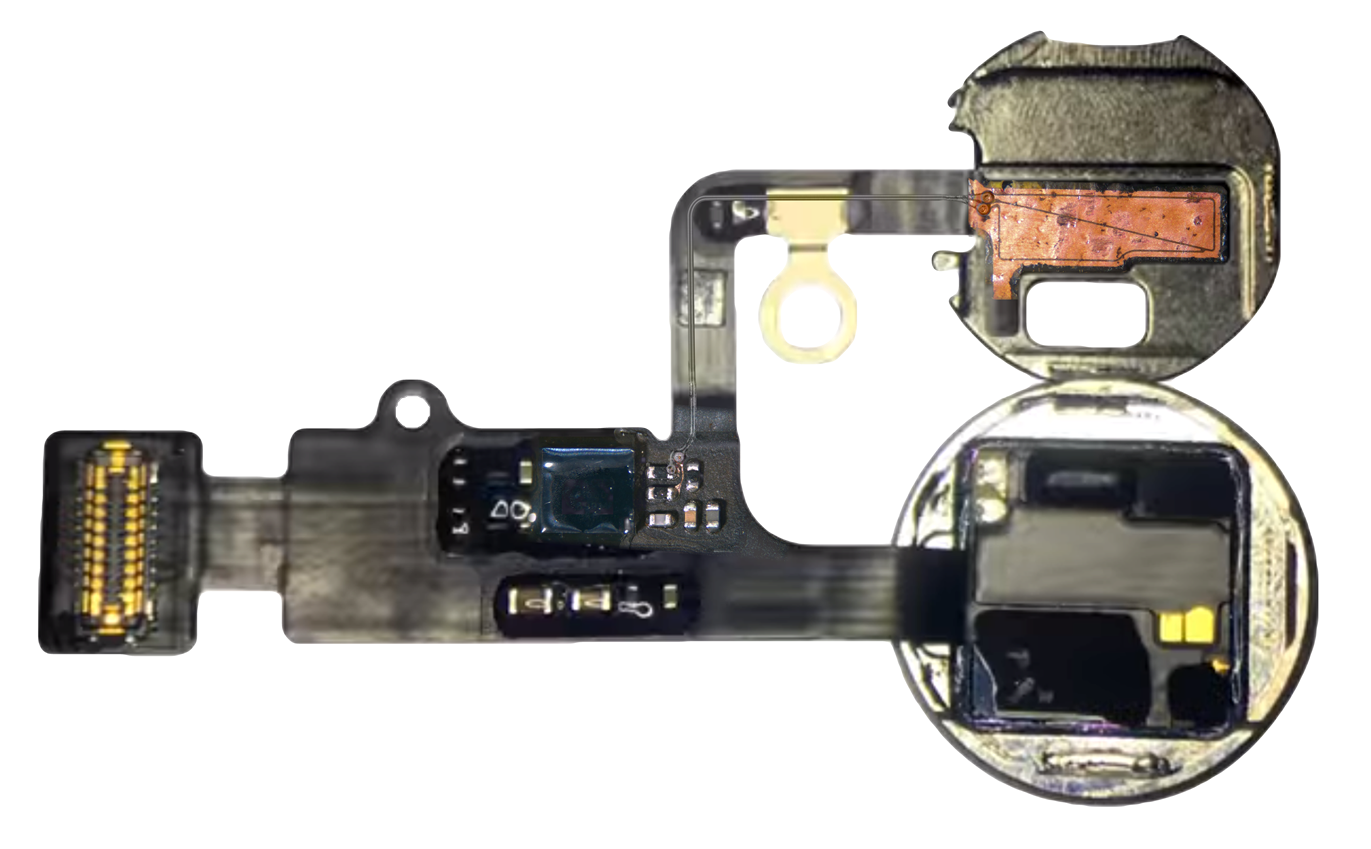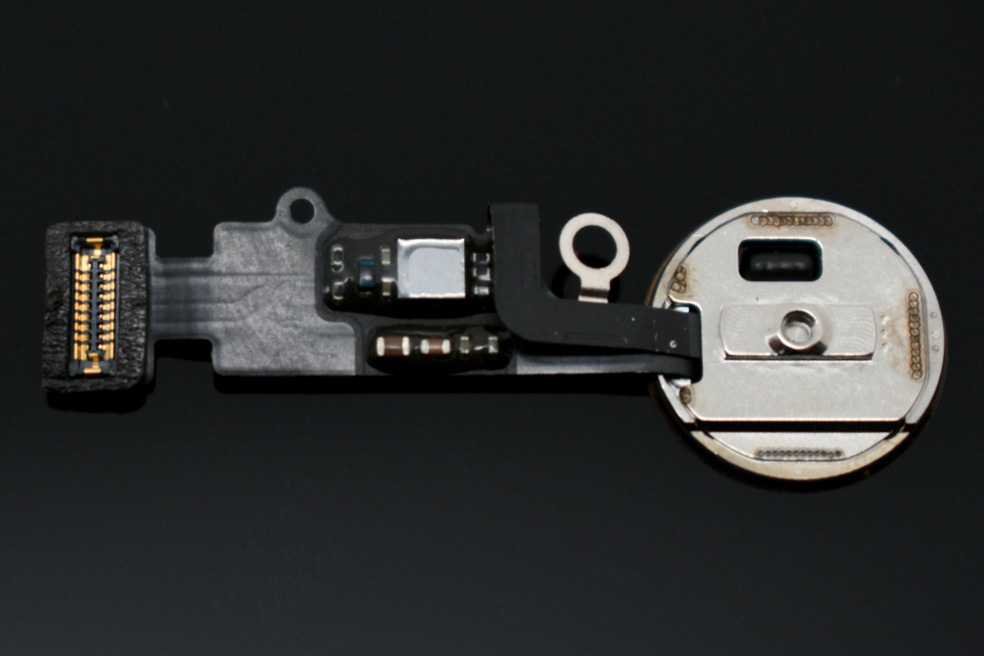-
- Oct 02
-
Macalegin Electronics

- 0
iPhone 7 Home Button Issues
In this guide, we will attempt to help you resolve and repair iPhone 7 Home button issues.
Having had plenty of success with swapping out screens and transferring home buttons on the iPhone 6 and then the 6S, how much different could it be to start swapping iPhone 7 LCD’s and putting the original home buttons on the new iPhone 7 Screens?
Well, at first glance, it’s not that different. We had our techs swap out buttons like they always do. Within the first few devices, we discovered we must be doing something wrong because after the screen swap, we were getting home button issues left and right. We had issues from Touch ID not working, to the home button not ‘clicking’, to the home button clicking about 10 times in 1 second. Luckily, we found a buyer for those phones, but this isn’t how we want all of our repaired phones to end up.
So… Here comes the laborious task of doing research.
The Research
At first glance online, we found two prevailing theories.
- If the home button doesn’t work, but the Touch-ID still works, it is the U10 otherwise called the Turtle IC.
- If the home button does work, but the Touch-ID is not, it is a software issue. Solution: update the phone.
Our first though? Great, now not only do we need to worry about a new chip on a flimsy ribbon cable, it could also be a software issue. It is always a challenge to troubleshoot an issue when you don’t know if it is a hardware or software problem.
Having taken these two facts into consideration, we quickly adjusted our process to try and minimize damage to the U10 IC and we would restore the iPhone 7 software if it had a touch ID issue.
The Problem
After running software for Touch ID issues and replacing the Turtle IC for the home button issues, we were able to fix about 60% of our Touch ID issues.
The one issue that we couldn’t fix was that the home button would be so sensitive that it would think you are pressing on the home button when you barely touch the darn thing. Otherwise it would register about 3-8 clicks with each press on the home button.
This made no sense to us. Our techs started being more careful after finding out about the U10 chip, but we were still having issues with this overly sensitive, rapid-clicking nightmare of what used to be a simple button in previous models of the iPhone.
The Experience
We tried multiple fixes from running software, to swapping out the U10 chip, to trying different screens thinking that maybe the flex on the screen was bad. None of these fixes worked. The closest we got to a solution was when we would swap out the U10 IC and would find that instead of the incessant rapid clicking of the button, it was just overly sensitive. So… no more multiple home button clicks (or at least not as often), but the button would still click regardless of how gently you would try to touch the home button.
The Solution?
We are not posting this as a foolproof way to always fix the overly sensitive home button issue, but it is something that has worked for us in the past and we are working to continue to improve our technique.
We have found that the issue lies in the resistance registered by the capacitive touch sensor.
The Schematics
Before we go into how we fixed this issue, we first need to explain the circuitry so you can see why the solution works. To demonstrate, we found a great schematic shown by G-Lon which we will use to explain the circuitry here. Thank you G-Lon!
You can find out more about G-Lon and iPhone 7 Home button Repair at https://www.ifixit.com/Guide/Fix+iPhone+7+Plus+Touch+ID-Home+Button+dose+not+return+function/96002
Highlighted in blue and red is the circuit responsible for the capacitive touch. This is essentially what is registers the “click” when you press on your home button.
Circled in yellow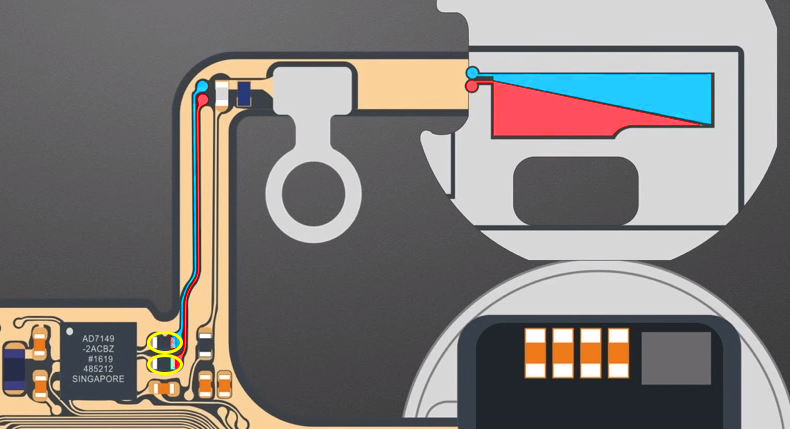
The Issues
We discovered two separate issues that would cause the home button to be overly sensitive, and/or would cause the rapid-click.
Scenario 1 – The Microtear
The second half of the home button ribbon cable is torn, or damaged.
Looking back at the schematics above, you will notice that the traces shown don’t exactly match… There are actually three traces that are run besides two ground in this case that are important to note.
In the picture below you can see the two smaller traces used for the capacitive touch. We have also highlighted a tear in this part of the flex cable. These tears are usually caused when tightening the screw for the grounding plate coming off that part of the flex cable. This sometimes causes the cable to twist and tear if your techs aren’t careful.
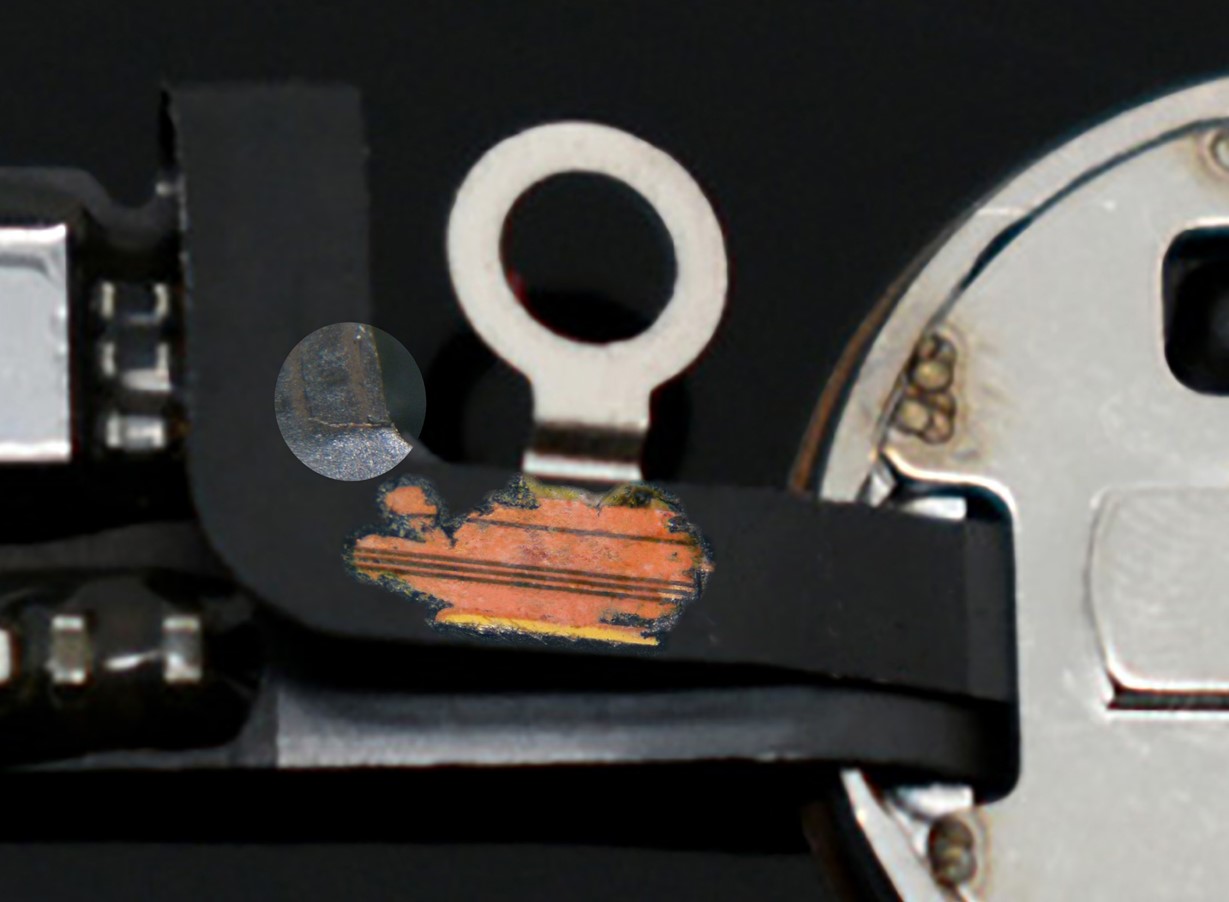
If there is a tear to the cable. It can cause both of the overly sensitive issues described. We have not found a way to effectively repair this type of damage within a reasonable amount of time. It is possible to fix such issues, but it has generally not been worth the time invested to do such a repair.
Scenario 2 – Liquid Damage
Liquid damage can still happen to home buttons, and it will also cause the same issues of overly sensitive touch and rapid clicking of the home button.
What we have discovered here is that it is possible to reverse the effects of the liquid damage by changing the resistance to the circuit. We have so far had 2 successful fixes by replacing the 300 Ohm resistors (circled in yellow) with ones in the 13-30 KOhm range. It involved a little trial and error to find the right resistance, however, both devices were fixed and started to function as normal again.
Helpful Images
Below we have a higher resolution image that should help show exactly where the traces run and what resistors we changed.
(The traces in gray are running on the opposite side of the flex cable.)
You can find the full resolution image at https://www.macaleginelectronics.com/img/product/Download/High-Res%20Front%20(2).png