-
- Jul 03
-
Macalegin Electronics

- 0
Selling Electronics on eBay for Profit
Know your expenses
eBay has some pretty handy tools for selling and it can be easy to make a profit. Make sure you play by eBay rules and pay attention to your own costs and eBay fees. There are tools like the eBay fee calculator here to help you track the costs involved with selling on the platform. After you know your costs, start looking at the market for the item.
Auctions vs Buy it now
Auction-style listings can often yield a higher purchase price because of bidders competitiveness. This type of listing has no guaranteed amount (unless you set one which can deter bidding). Buy it now is a great option if you want to set the cost and let it sit. There is also the ability to add the option for buyers to make offers and auto accept them as well.
Auction
Pros
- Generates more interest and watchers on the product
- Can sometimes sell for more than you would get with buy it now (people are competitive and want that “win”)
- Auctions are often seen more for having a lower “price”.
Cons
- They can take longer to sell (if 7 days is a factor for your turnaround)
- You might only get bottom-feeder bids (bidders only paying a fraction of the item value)
- If you set a “reserve price” it may deter bidding.
Buy it now
Pros
- Straightforward, you set how much you will sell it for and wait until someone buys it.
- Add “accept offers” to let reasonable lower rates purchase the item.
Hybrid listings
Items can be listed both as an auction and with a buy it now price set. Typically it seems like bidders rarely will use the buy it now price unless the auction creeps up close to it. Bid sniping usually deters the price rising to buy it now value though. Sniping is when people wait until the very last moment to place bids, it makes the most sense because it doesn’t cause further inflation the price of the item.
Sourcing your product(s)
eBay is a handy way to clear out unneeded items around your house or you can buy inventory. Some companies and individuals source from eBay itself to resell but both are paying fees. Regardless of the source your goal is the universal buy for less and sells for more. Wholesale providers can be one solution through the downside is they have larger quantities required for a minimum because they work off smaller profit margins.
Our company, for example, focuses on the sale of used electronics, mainly phones that eventually reach consumers through other companies that buy from us that typically do their own refurbishing or repair of devices before selling them to consumers. It’s good to do research on how much your item(s) sell for on eBay before committing to anything. eBay makes it easy to research the demand and value of items you post.
Checking how much something is worth/sells for on eBay
First, you want to go on eBay and do an advanced search instead of a normal one, to do this click “Advanced” on the far right of the main screen.

Next, you want to enter in your search terms which is usually the name of your item and check the “Sold listings” box
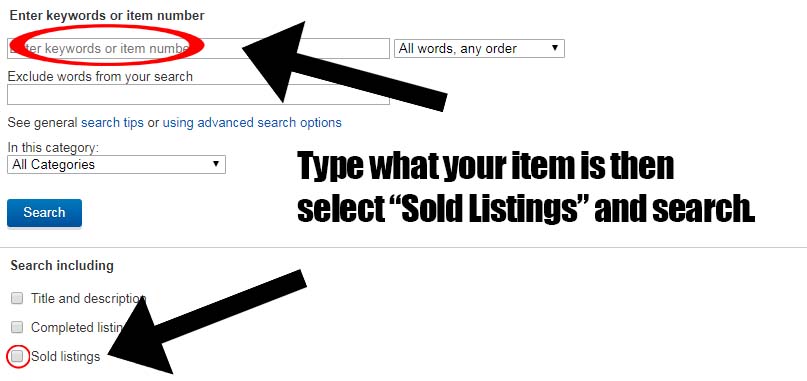
You will then be able to dig through the past listings of your item to see how much they sold for, how many people bid if it was an auction and the date it sold. Usually, I would go off an average of the most recent 5-10 and ignore any that throw it off substantially like a very low one or strangely high one.
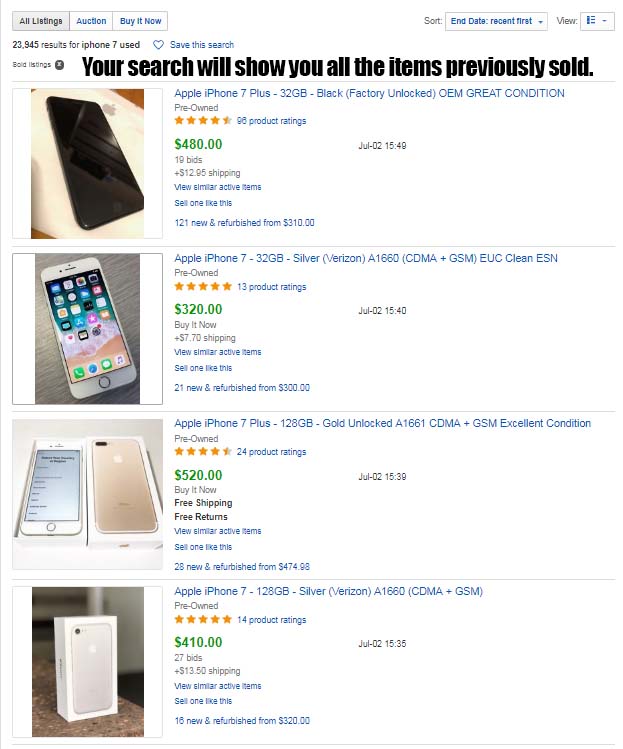
Photos are immensely important.
Even having low-quality ones present are often better than just a stock image. Today’s smartphones feature fantastic cameras for the cost and size of the devices. It can be easy enough to get great product pics with them. We use a lower end DSLR and simple lightbox to create our product photos. We are visual creatures and therefore are drawn into good imagery. According to Webdam, there is a 650% increase in engagement than regular text posts (on social media). This statistic can easily cross over into other platforms like selling on eBay or even Craigslist.
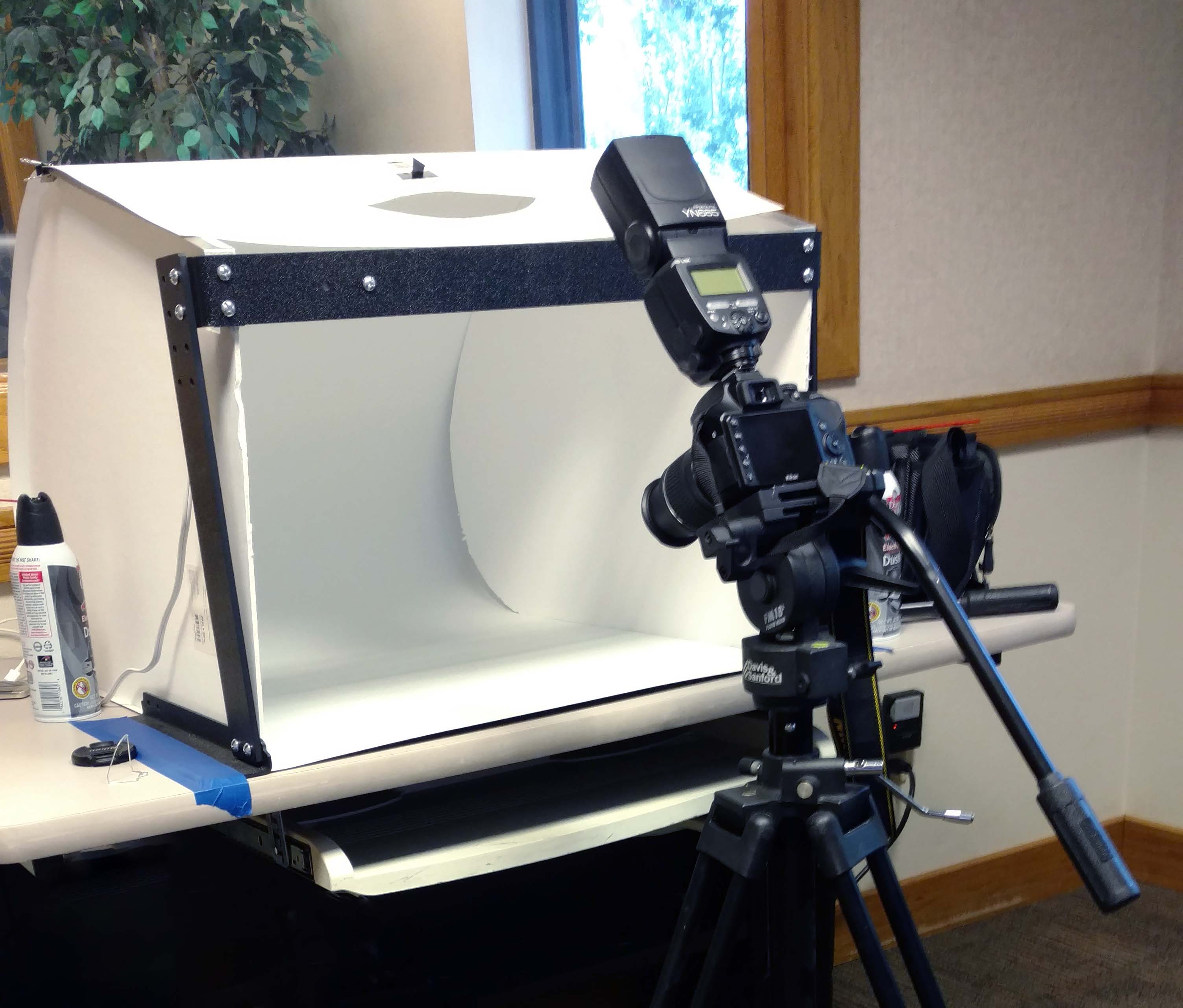
You probably don’t need a full lightbox setup but just having a nice solid distracting background for your items does wonders. It’s easy to just look at your image and think about if you would want to buy the item with how it is represented. For example, if there is residue or smudges on a screen just wipe them before snapping the pic. Here is an example of one of our images taken using our setup:

You might be wondering why I chose to show a picture of a damaged product. We sell items in various conditions and this specific one is, for the most part, fine other than the cosmetic glass damage. When you list or show an item anywhere you want it to look as good as possible but also be accurate so you aren’t deceiving your customers. I do some editing of the images but usually, it is just balancing of hues, brightness, and contrast, if I was to edit this one further I might just make the white more of a solid white background.
Sum it all up!
It’s hard to fully cover everything but here is the short version if you didn’t have time to read the whole post.
- Research how much your item has sold for on eBay.
- Research any fees you will need to pay to complete a sale.
- Subtract your fees from the average the item sells for to get the actual amount you make selling.
- Present your item as best as you can and post it based on the info you found from your research.

